https://vimeo.com/45028437
The project was meant to serve as a prototype for a larger installation with many of the same technical aspects. Basically what it should look like when it's completely done is a deconstructed and interactive tongue drum that will respond to some physical input and play all around the installation. Since a xylophone is also percussive and melodic I thought it would be a great chance to test out the technical aspects and see what kind of issues I would run into both with a smaller scale project like this and then keeping in mind the foreseeable challenges of trying to apply these concepts to a larger scale.
This is a tongue drum
The way this works is that there are six piezo pickups on the bottom of the keys on the xylophone that are programmed in a way that enables them to recognize when they are being hit and then play a unique sequence associated with that piezo. All of the piezos and solenoids are linked to notes within C major making any note hit (that is not sharp or flat aka on the upper shelf) sound good with each other. You can also play notes while a sequence is running as well to complement the sequence that is being played.
The biggest problems I ran into were basic power and resistor errors (that were easily fixed with some help) and then not fully understanding the algebraic function that allows the xylophone to play all the numbers in the sequence. Once figuring that out I was able to program all the solenoids to have different sequences and accurately program the piezos to respond to a hit.
Here's the code I wrote
Here's the code I wrote
int piezo1 = A0;
int piezo2 = A1;
int piezo3 = A2;
int piezo4 = A3;
int piezo5 = A4;
int piezo6 = A5;
int piezo1Value=0;
int piezo2Value=0;
int piezo3Value=0;
int piezo4Value=0;
int piezo5Value=0;
int piezo6Value=0;
//SEQUENCE 1
int sequence1[] = {
3 , 4 , 6 , 8, 5, 11, 2, 5, 11, 2, 5, 11, 2, 6, 6, 5 ,4, 7, 7, 8, 11, 10, 9, 11, 10, 9, 3 , 4 , 6 , 8, 5, 11, 2, 5, 11, 2, 5, 11, 2, 6, 6, 5 ,4, 7, 7, 8, 11, 10, 9, 11, 10, 9};
//52 values
int delays1[] = {
20, 20, 20, 25, 30, 30, 30, 25, 100, 50, 30, 30, 30, 20, 100, 25, 30, 90, 90, 25, 100, 25, 30, 30, 30, 25, 20, 20, 20, 25, 30, 30, 30, 25, 100, 50, 30, 30, 30, 20, 100, 25, 30, 90, 90, 25, 100, 25, 30, 30, 30, 25
};
//SEQUENCE 2
int sequence2[] = {
11, 10, 8, 3, 4, 5, 2, 6, 7, 2, 4, 6, 7, 8, 8, 2, 11, 7, 6, 2, 5, 4, 9, 3, 8, 7, 6, 3, 11, 9, 4, 5, 6, 4, 8, 5, 6, 11, 10, 8, 4, 2, 11, 3, 4, 2, 4, 5, 7, 3};
//52 values
int delays2[] = {
60, 80, 60, 20, 60, 80, 20, 20, 60, 80, 60, 100, 20, 30, 50, 60, 80, 20, 20, 60, 80, 20, 100, 20, 80, 20, 25, 30, 40, 50, 60, 80, 20, 40, 60, 80, 40, 20, 60, 80, 100, 20, 30, 40, 50, 20, 20, 100, 60, 60
};
//SEQUENCE 3
int sequence3[] = {
4, 2, 11, 11, 6, 5, 4, 8, 8, 8, 10, 12, 11, 10, 12, 11, 5, 8, 7, 3, 3, 11, 2, 11, 3, 11, 4, 8, 6 , 8, 5, 11, 2, 5, 11, 2, 5, 11, 2, 6, 6, 5 ,4, 7, 7, 8, 11, 10, 9, 11, 2};
//52 values
int delays3[] = {
60, 80, 200, 200, 60, 80, 200, 200, 60, 80, 100, 150, 30, 40, 50, 60, 80, 20, 200, 60, 80, 20, 200, 60, 80, 100, 20, 30, 40, 50, 60, 80, 20, 150, 60, 80, 20, 200, 60, 80, 100, 150, 30, 40, 50, 20, 20, 100, 60, 60, 20};
//SEQUENCE 4
int sequence4[] = {
10, 11, 4 , 8, 9, 10, 2, 5, 12, 10, 3, 4, 2, 6, 6, 5 ,2, 7, 4, 8, 5, 2, 9, 11, 10, 9, 10, 11, 4 , 8, 9, 10, 2, 5, 12, 10, 3, 4, 2, 6, 6, 5 ,2, 7, 4, 8, 5, 2, 9, 11, 10, 9};
//52 values
int delays4[] = {
20, 20, 20, 25, 30, 30, 100, 25, 10, 20, 20, 20, 30, 60, 10, 20, 30, 80, 100, 70, 70, 100, 30, 100, 100, 70, 20, 20, 20, 25, 30, 30, 100, 25, 10, 20, 20, 20, 30, 60, 10, 20, 30, 80, 100, 70, 70, 100, 30, 100, 100, 70
};
//SEQUENCE 5
int sequence5[] = {
3 , 4 , 6 , 8, 5, 11, 2, 5, 11, 2, 5, 11, 2, 6, 6, 5 ,4, 7, 7, 8, 11, 10, 9, 11, 10, 9, 3 , 4 , 6 , 8, 5, 11, 2, 5, 11, 2, 5, 11, 2, 6, 6, 5 ,4, 7, 7, 8, 11, 10, 9, 11, 10, 9};
//52 values
int delays5[] = {
60, 80, 60, 20, 60, 80, 20, 20, 60, 80, 60, 20, 30, 25, 20, 10, 60, 80, 60, 80, 150, 20, 150, 20, 30, 20, 60, 80, 60, 20, 60, 80, 20, 20, 60, 80, 60, 20, 30, 25, 20, 10, 60, 80, 60, 80, 150, 20, 150, 20, 30, 20
};
//SEQUENCE 6
int sequence6[] = {
2, 3, 4, 5, 6, 7, 8, 9, 10, 11, 11, 2, 2, 5, 6, 8, 10, 12, 11, 4, 3, 6, 9, 11, 5, 7, 4, 8, 2, 9, 5, 4, 10, 11, 8, 7, 7, 6, 3, 5};
//40 values
int delays6[] = {
60, 60, 60, 60, 60, 60, 60, 60, 60, 60, 100, 200, 300, 400, 500, 60, 80, 200, 200, 60, 80, 200, 200, 60, 80, 100, 200, 300, 400, 500, 60, 80, 200, 200, 60, 80, 200, 200, 60, 80};
void setup(){
for(int i = 2; i < 11 ; i++) {
pinMode(i, OUTPUT);
}
Serial.begin(9600);
}
void loop(){
//PIEZO 1 - is on low d
piezo1Value = analogRead(piezo1);
//Serial.println(piezo1Value);
if(piezo1Value >200){
for(int i = 0; i < 51 ; i++) {
digitalWrite(sequence1[i], HIGH);
delay(20);
digitalWrite(sequence1[i], LOW);
delay(delays1[i]);
}
}
//PIEZO 2
//is on g
piezo2Value = analogRead(piezo2);
//Serial.println(piezo2Value);
if(piezo2Value>200){
for(int i = 0; i < 51 ; i++) {
digitalWrite(sequence2[i], HIGH);
delay(20);
digitalWrite(sequence2[i], LOW);
delay(delays2[i]);
}
}
//PIEZO 3
//on middle c
piezo3Value = analogRead(piezo3);
//Serial.println(piezo3Value);
if(piezo3Value>1000){
for(int i = 0; i < 51 ; i++) {
digitalWrite(sequence3[i], HIGH);
delay(20);
digitalWrite(sequence3[i], LOW);
delay(delays3[i]);
}
}
//PIEZO 4 - is on high c
piezo4Value = analogRead(piezo4);
//Serial.println(piezo4Value);
if(piezo4Value>300){
for(int i = 0; i < 51 ; i++) {
digitalWrite(sequence4[i], HIGH);
delay(20);
digitalWrite(sequence4[i], LOW);
delay(delays4[i]);
}
}
//PIEZO 5
//on low c
piezo5Value = analogRead(piezo5);
Serial.println(piezo5Value);
if(piezo5Value>950){
for(int i = 0; i < 51 ; i++) {
digitalWrite(sequence5[i], HIGH);
delay(20);
digitalWrite(sequence5[i], LOW);
delay(delays5[i]);
}
}
//PIEZO 6 - I USED ONE LESS THAN 40 BECAUSE 0 COUNTS AS A NUMBER IN WEIRD MATH LANGUAGE - same with all of them!
//on high E
piezo6Value = analogRead(piezo6);
//Serial.println(piezo6Value);
if(piezo6Value>600){
for(int i = 0; i < 39 ; i++) {
digitalWrite(sequence6[i], HIGH);
delay(20);
digitalWrite(sequence6[i], LOW);
delay(delays6[i]);
}
}
}
Overall, I'm very pleased with how this project came out and am excited to use these principles in the larger piece!
.JPG)










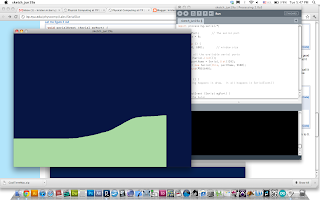





.JPG)
.JPG)
.JPG)

